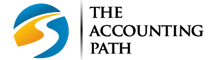Welcome to the 21st century, people – a time where cars drive themselves, NASA is sending people to Mars, genetic fortune telling is a thing, and accounting firms are still keeping paper records of everything… wait, really?
If your accounting firm is still using paper, you are in for a lovely surprise. Sure , you may think that it’s easier to keep things the way they always have been (change can be hard, we know), or that it will be too time consuming or expensive to change, literally, everything over, but going paperless is worth it. It’s time to buckle up and join the rest of the world – in the digital age.
Accounting is probably the last industry you envision when thinking of the tech savvy world we live in today – but in fact, technology has played a major role in transforming the traditional roles of accounting we are used to.
Thanks to a variety of new techniques and programs, accounting is just as digital as any other industry out there. This makes it easier than ever before, and more than worthwhile, to make the switch from paper to paperless – and we are going to show you how your accounting firm can go paperless with our 6 steps to freedom.
Why You Should Go Paperless
If you still aren’t convinced, we have pooled together numerous reasons as to why you and your accounting firm will benefit from finally jumping on the digital bandwagon and ditching the stacks (upon stacks upon stacks upon stacks) of papers that is your current filing room.
Basically, less paper means more efficiency – digital documents are easier to store, manage, search, and process.
- Storage – electronic documents take up a lot less physical space than paperwork, and the cloud makes for easy access from essentially anywhere
- Organization – alphabetized filing cabinets are so last year.
- Waste – no more wasting paper and no more wasting time. No longer will you have to search on end for a document you actually have 5 copies of.
- Appearance – let’s be real, a nice new computer looks a lot better than stacks of old files. Your office will look and feel better.
- The Environment – this one should be obvious, but going paperless is definitely better for our planet. Imagine all of the trees you will be saving!
Okay, great, we’ve convinced you – you are ready to take your firm into the realm of paperless everything. Now you are just wondering how.
Going Paperless in 6 Steps
These 6 steps should help you get the process started and keep the transition running smoothly until you are paperless once and for all.
-
Get Everyone On Board
Going paperless is going to take a lot of work – and it won’t work unless your staff is on board, supports the idea, and is willing to put in the extra effort.
Present them the idea, the benefits, and a plan that they can get behind.
-
Organize The Paper
Before you can up and transfer everything into an electronic system, you will need to know what you are going to be transferring and where it is.
Create an organization system and have each department sort their paperwork based on that system – this will ensure all the paperwork remains consistent.
Pay attention to what is most important and should be transferred to the new electronic system first and also to what is old and no longer needed and can be shred.
-
Choose A Program
You will need to choose a document management system and decide whether you will back up using hard-drives or the cloud (we suggest the cloud).
Take a look at the different programs available and the tools and benefits they offer, and even use the trial programs to see how the software functions, test it’s usability, and ensure it has the features you are looking for.
-
Have Everyone Trained
Now that you’ve chosen the program you will be using from now on, it’s important to ensure that your team is properly trained in using that program. You may not need to train every employee – but every employee who will have access to and will be regularly using the program must need to be comfortable doing so.
-
Set A Date
Set a date that you wish to have the transition completed by – that is your goal.
Create a schedule so each person involved knows when they have to have the tasks they’ve been allocated completed by. By breaking the transition down into smaller tasks, you will stay more organized and be able to better manage your time.
-
Tell Your Clients
Once you go paperless, the last thing to do is to tell all of your clients.
Ensure that they are comfortable with the change by going over security features and benefits with them. You can also give them access to electronic file sharing, as, more likely than not, they will be excited to go paperless as well!
Make The Change Today
Changing to a paperless system seems like a big undertaking, which it is, but following these steps will have you paper-free in no time – and we promise you the benefits of going paperless are well worth the time, effort, and expenses that it will take.
References
- https://www.technologyreview.com/lists/technologies/2018/
- https://theaccountingpath.org/the-future-of-accounting-in-the-digital-age-trends-and-predictions/
- https://www.xero.com/ca/resources/accountant-bookkeeper-guides/business-management/go-paperless/
- https://www.efilecabinet.com/7-simple-steps-for-going-paperless/